On the 'listen-out' for podcasts
|
After doing this activity you will be able to
- explain how to locate and listen to podcasts
- search for specific podcasts for your needs
- share and subscribe to podcasts
|

|
Prerequisite Activity
Before doing this activity, it is recommended that you have completed the Introduction to Podcasting activity.
CONTENTS
Here are the contents of this session. You can click to visit the different activites, or simply scroll down.
Finding podcasts
There are variety of good search engines and directories for podcasts.
- Here are a few of the more well-known ones to start with.
- Use these resources to complete the tasks in the next section.
|
JARGON ALERT:
What is the difference between a search engine and a directory?
For what reasons would you use a directory? a search engine?
|
 |
General interest podcast search engines and directories
|
- iTunes
- The main podcasting search and download tool that most of your students will be familiar with.
- To use iTUnes, you have to download and install the free software on a Macintosh and Windows PC. The PC version is over 90MB in size, so download this over dinner some evening.
- The site is most known for music downloads, but nowadays universities and schools are using iTunes to broadcast educational media:
- iTunesU Using free iTunes software, you can find and subscribe to podcasts on any topic by universities and K-12 schools.
- Podomatic
- A podcasting site that lets you create and upload your own podcasts, as well as search for others.
- Podcast Alley
- You can specify a podcast genre that you are interested in and receive a list of podcasts for you to listen to. Some examples of the genres supported are:: business, cultural/political, environment, movies/films, sports, technology, comedy, and travel.
- Podcast Pickle
- A search engine that lets you search by tag, topic, and category. It also provides an updated lists of their top-rated podcasts
- Education Podcast Network
- Podcasts for teachers by teachers. You can search by content, and find student projects according to grade level.
- Podanza
- A podcast directory where you can browse podcasts by category, and then see featured podcasts in each category. You can also search across the site by content and keyword
|
 |
Podcasting aimed specifically at young learners
|
Examples of podcasting with students
|
Dedicated Podcasting Sites for Young Learners
|
|
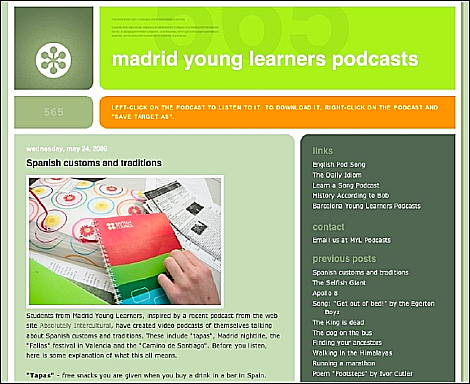
If you would like some more ideas about using podcasts in the EFL classroom, you can get a good start by reading Using Podcasts in the EFL Classroom by Anne Fox (published in TESL-EJ [The Electronic Journal for English as a Second Language])
|
If you are specifically interested in younger learners, podcasting sites are emerging that cate specifically for this age group.
- BBC news for children at is a great way to introduce young learners to podcasting.
- World News for Children at http://www.bbc.co.uk/podcasts/series/wnc is designed for 7-14 year olds, you can not only download the MP3s if you want to use them in class but the BBC kindly makes the accompanying scripts available on the BBC World Class website - http://bbc.co.uk/worldclass.
- Newsround at http://news.bbc.co.uk/cbbcnews is for 6 to 12 year olds, but focuses more on the national news in the UK, perhaps useful for elements in a cross-cultural curriculum. (Note that these sites often have teacher's or parent's guides)
- BBC School Radio at http://www.bbc.co.uk/schoolradio/ is a generic radio 'station' aimed at primary school.
|
Sharing and subscribing to a Podcast
Task 1: Finding and sharing a podcast
- Visit the Podomatic site.
- Find a podcast about a hobby or interest that you want to share with the group. Find the PERMALINK given below the podcast.
- Post the podcast to the class wallwisher wall below.
- Make a brief note about why you would recommend listening to the podcast in the window and post the PERMALINK in the space for a URL at the bottom.
- Try posting the podcast link to our FACEBOOK group along with your reason for listening.
.
Task 2: Subscribing to a podcast channel
Use the same podcast as above.
- Scroll down the page and look at the right side bar.
- Find the
 button and click.
button and click.
- You will be prompted to subscribe to this channel to your GOOGLE home page or your GOOGLE reader.
- From this point on, any new podcasts will be automatically delivered to your GOOGLE home page.
- When you install iTunes, you can subscribe in the same way through that service.
Follow up: Over to you
How could you use podcasts in teaching?
- Create a new blog post in your blog
- Consider some of the techniques you learned in finding and subscribing to podcasts.
- List a few ways you could use these in teaching. Tag this with "teaching ideas"
- Visit some of your colleagues blogs and find their blog post about teaching ideas for podcasting.
REFERENCES
Want to learn more about using podcasts?

This work by Kristina Smith & Steve Neufeld is licensed under a Creative Commons Attribution-NonCommercial-ShareAlike 3.0 Unported License.
Based on a work at kristinaweb20.pbworks.com.
Comments (0)
You don't have permission to comment on this page.